Firefox + cookies in containers = higher productivity
- 2021-10-22: article published in intended shape.
Intro
Intense usage of Internet services means sometimes that there is a requirement for being simultaneously logged into multiple accounts of the same service.
If you are mostly a casual user, you might not yet need to do such thing, but in case of me and some of my colleagues (we are somewhere between programming and so-called DevOps spectrum) that’s our daily reality. An easy example would be a project with multiple AWS accounts.
The obvious way of dealing with such scenarios is launching multiple browsers and the more browsers are installed on a single computer, the more simultaneous logged-in accounts are available for us. I said it’s obvious, because group of people using multiple accounts of same service and people that already have multiple browsers installed on their computer, are mostly intersected.
I would like to introduce alternative approach. It’s based on Firefox with Multi-Account Containers (in Mozilla Addons) and I think it’s much more ergonomic to use, than running multiple browsers.
Multi-Account Containers, when used the way it’s meant to
The main purpose of this addon is to let users enhance their own privacy on the web. It introduces a simple UI to Firefox existing ability of isolating data used by websites. For example many websites contains third party cookies which main purpose is tracking users interests between different services (most popular are from ads companies or come together with social media share buttons).
With Multi-Account Containers it’s possible to enclose cookies from selected websites into separate containers, so trackers cannot link data collected in different containers.
Multi-Account Containers, but used to simplify usage of multiple accounts in same services
Let’s say that I participate in a project originally developed by independent teams using separate AWS accounts, or separated production environments. Typically, I would start multiple browsers or log out when switching account.
With Multi-Account Containers I can create a separate Container for each account and simultaneously log into all of them within same Firefox instance.
The same workflow could be applied to e-mail providers, or (almost?) any other service. It may become also a handful addon in tester’s toolbox, when there multiple accounts to test in developed service.
There is a handful of services that allow users to use multiple accounts at the same time, but even then you may prefer the way it’s handled by isolated containers (it’s free and visually more obvious).
How does it work?
Every container is isolated like a cookie jar. Tabs opened in one container have no access to other containers. And if you are wondering how not to lose track of containerized tabs (you often have opened 100+ tabs), every container has an associated color visible on a tab bar and an icon in address bar.
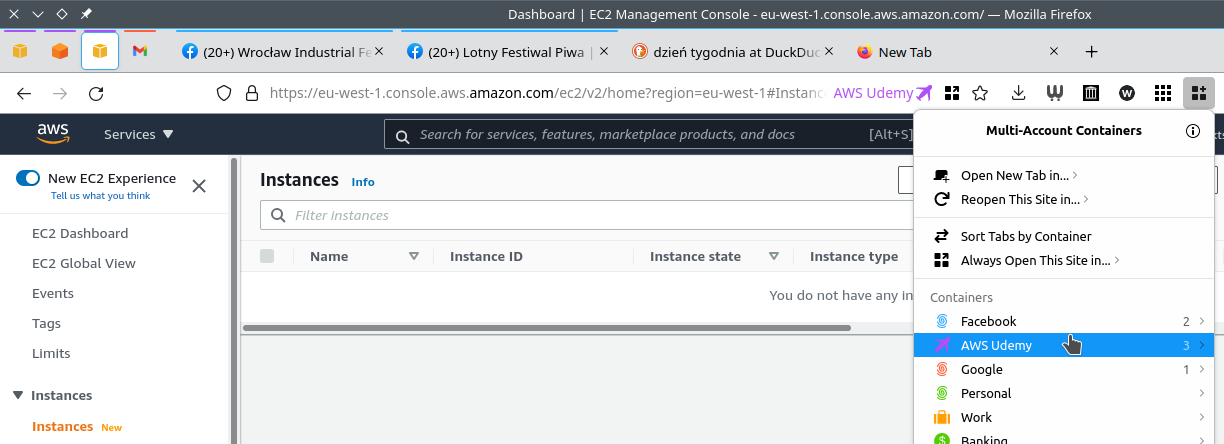
Step-by-step: creating new container
- Open addon window and enter management options:
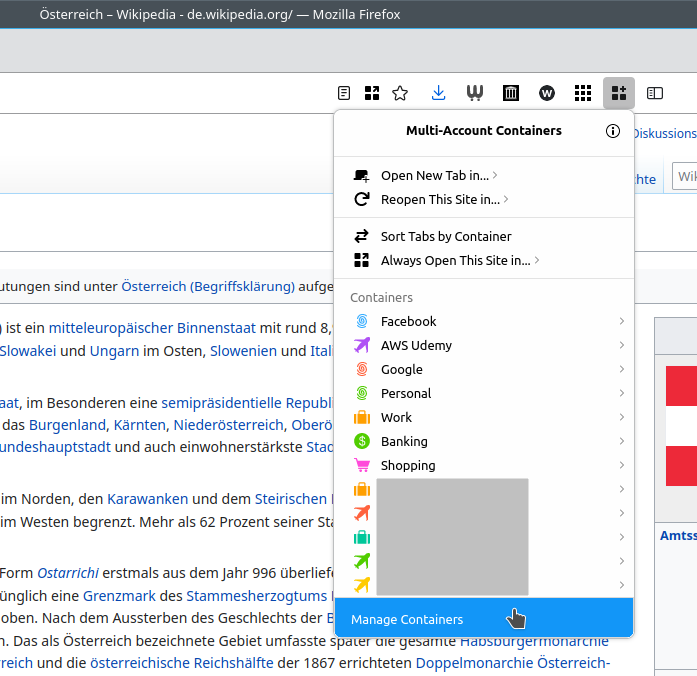
- Add new container:
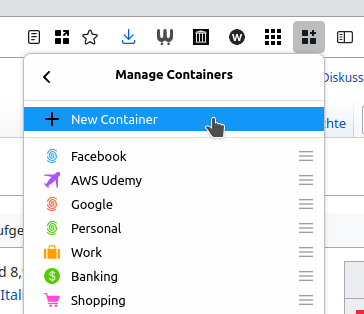
- Customize for better result:
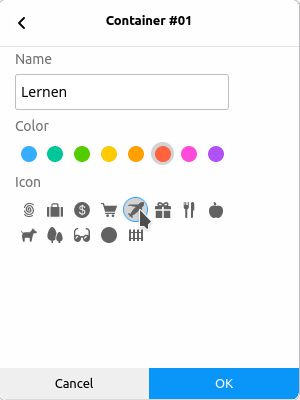
- New container is ready to use:
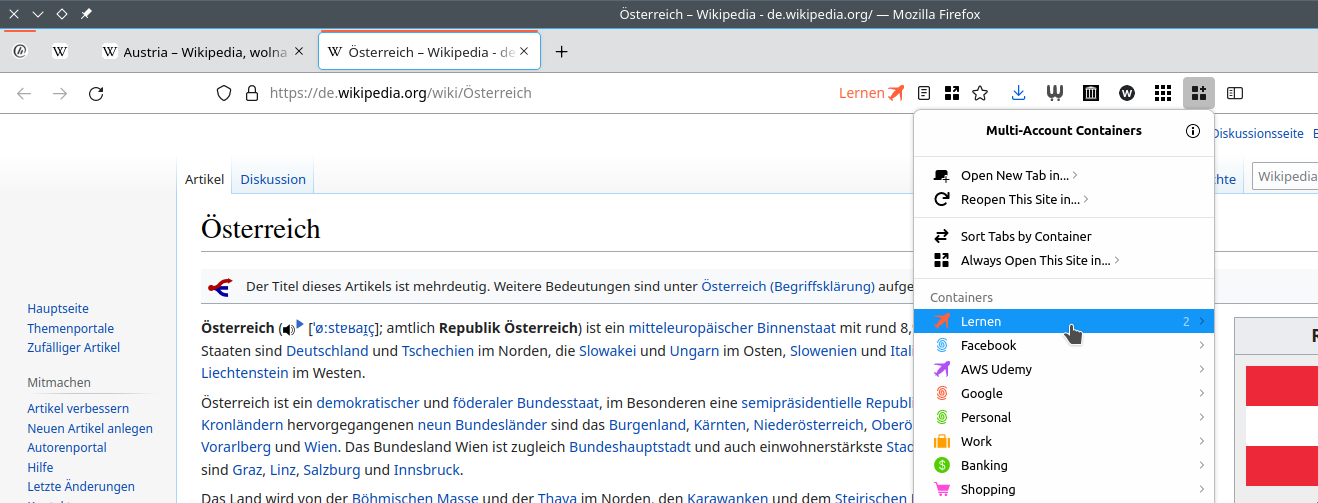
Problems you may encounter
It’s not a perfect tool, but if you want to try it, I would still suggest reading this list:
- once configured and with containers associated with domains, it should just work, but until then it may require a little time to be well configured,
- before first use a good idea is to clean all cookies stored in Firefox, because non-containerized cookies may disturb container’s behaviour (at least delete cookies associated with domains you want to containerize),
- the last time I’ve checked there was no wildcard for subdomains support, only PR waiting for review and merge (so every subdomain is handled separately… especially irritating with Google),
- to handle domain-recognition-based flow (e.g. to automatically handle every move from outside into inside Facebook Container) this addon needs to be configured in action and, sometimes it may ask too many times if user really want to associate domain with specific container (especially annoying when simple moving from one page in subdomain to another has a third one in between from different subdomain – a subdomain not yet associated with the same container),
- also, if you are already using Facebook Container or similar addon, they won’t work together with generic Multi-Account,
- in the end, UI is not perfect.
Also, even if you like the idea but this addon it too disappointing, you may want to check other community driven attempts, like this one: Containerise (in Mozilla Addons).
And if you cannot or don’t want to use Firefox, then the closed thing available in Chrome is launching multiple browser instances with different profiles.